The Blue Screen Of Death (BSOD) can be annoying, because it automatically restarting your computer when the System failure is occured. You can prevent Windows not to restart if Blue Screen happened by following the steps below:
Go to Start \ Run… (or press Windows key - Win+R) and type sysdm.cpl and click OK.
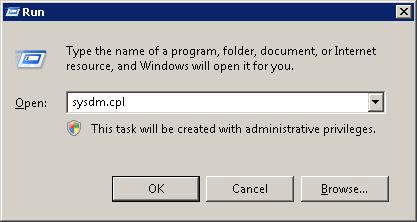
In System Properties window, click on the Advanced tab, then click on Settings button under Startup and Recovery.
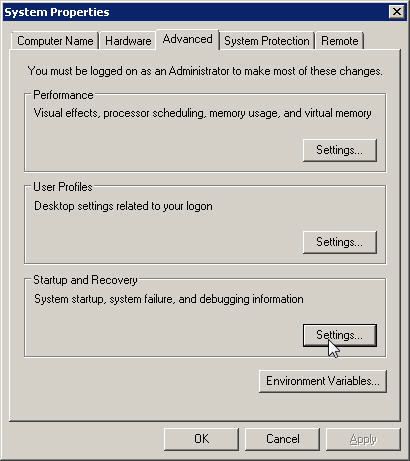
Uncheck the Automatically restart at the System failure
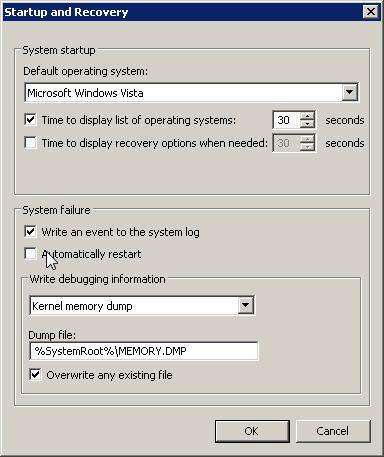

0 comments:
Post a Comment