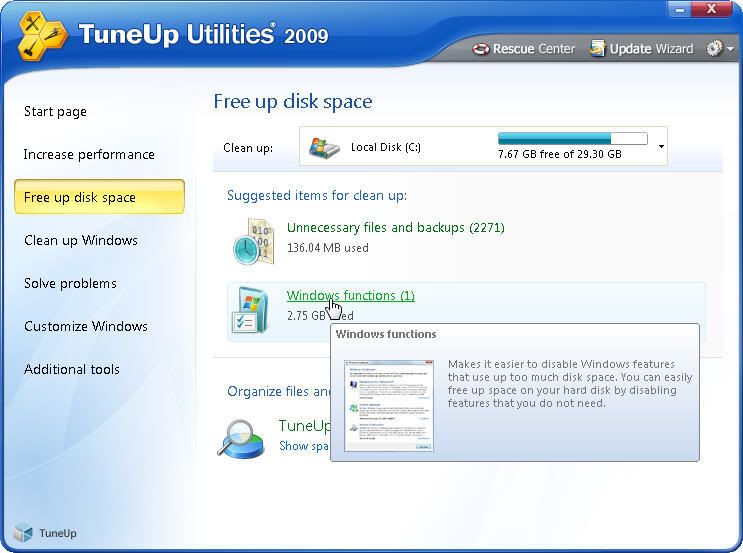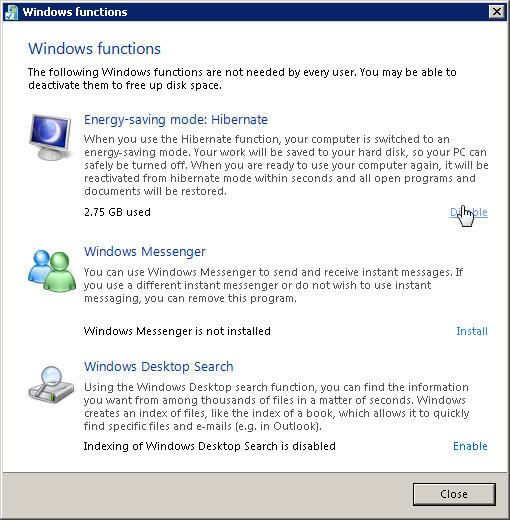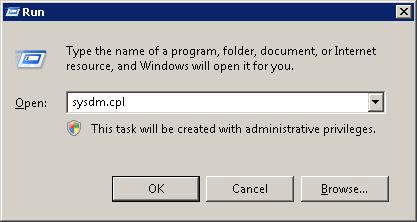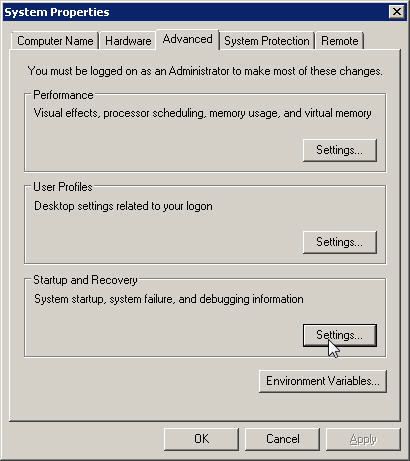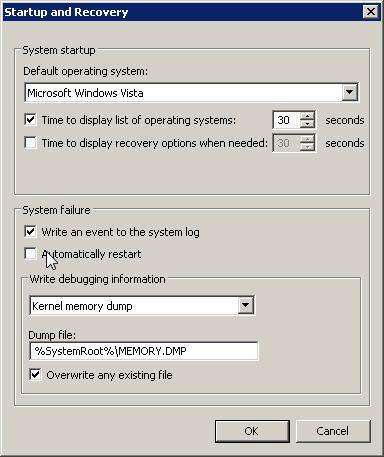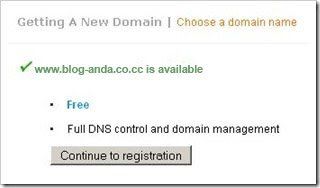This is one of small tips that can be used to speedup your windows vista.
Recently, I used Windows Vista Ultimate.
1. Speedup disk performance
- Go to DeviceManager by pressing Windows+Pause Break. You can also do by right click on My Computer that choose Properties
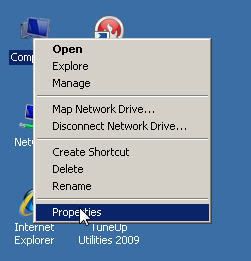
- Choose DeviceManager
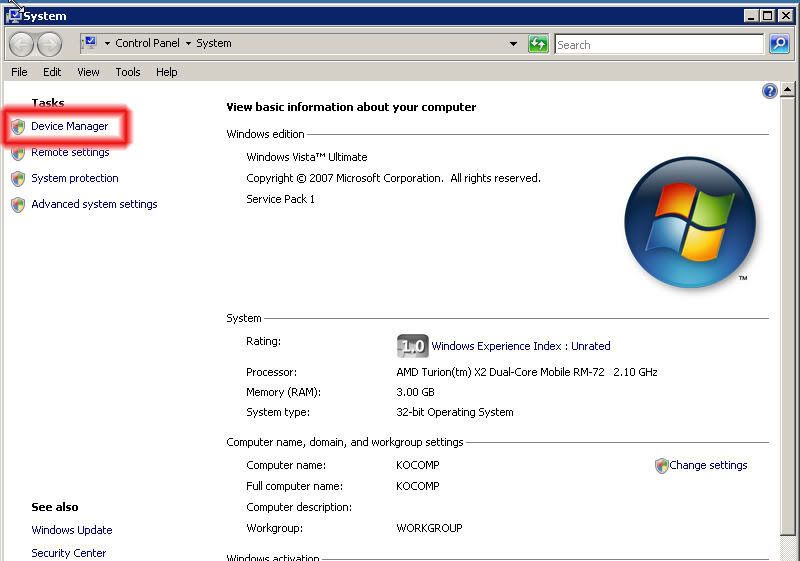
- Go to DiskDrive
- Right click on harddisk appears that choose Properties
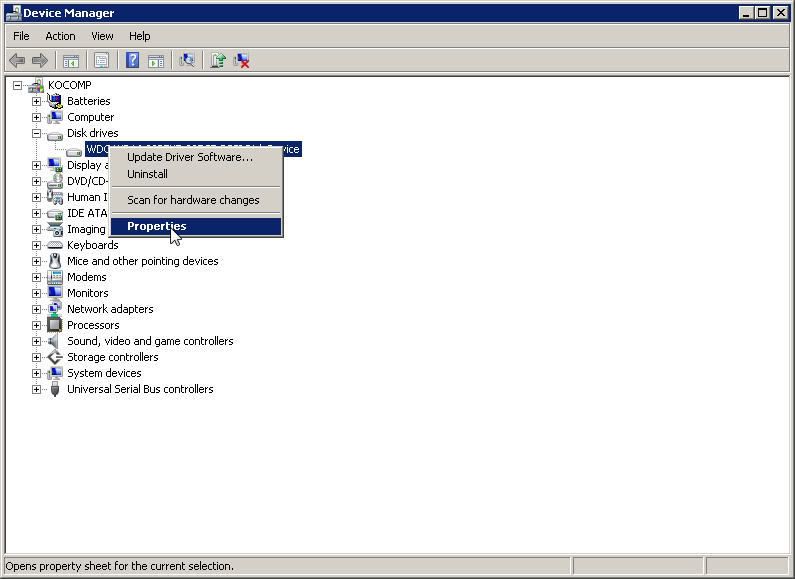 Go to Policies tab then check the option "Enable write caching on the disk" and "Enable advance performance"
Go to Policies tab then check the option "Enable write caching on the disk" and "Enable advance performance"- Go to Policies tab then check the option "Enable write caching on the disk" and "Enable advance performance"
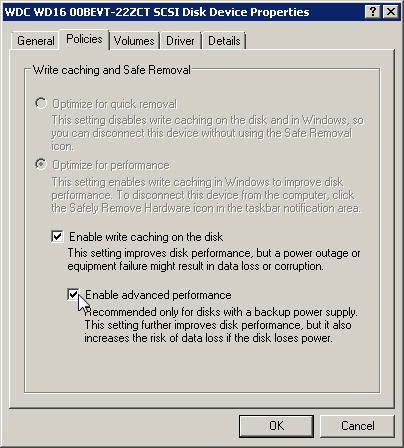
Restart you PC
For Vista with SP1 Integrated, you can save your harddisk by installing the backup installation of SP1. Don't worry you still can upgrade your PC to SP2
How to do it? Follow the following steps:
Go to Start-Run. You can do by pressing Windows+R
Type "vsp1cln" , type Yes. Finaly, restart your PC
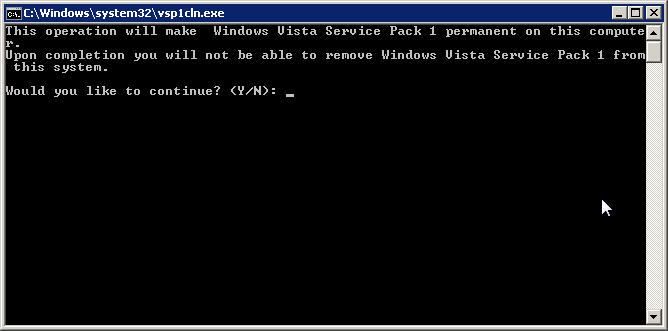
3. Disable Hibernate Function
System restore consume a lot of space. You can disable it and you save the space of your hard disk.
You can install Tune Up Utilities 2009,
After installing it, follow the images below: